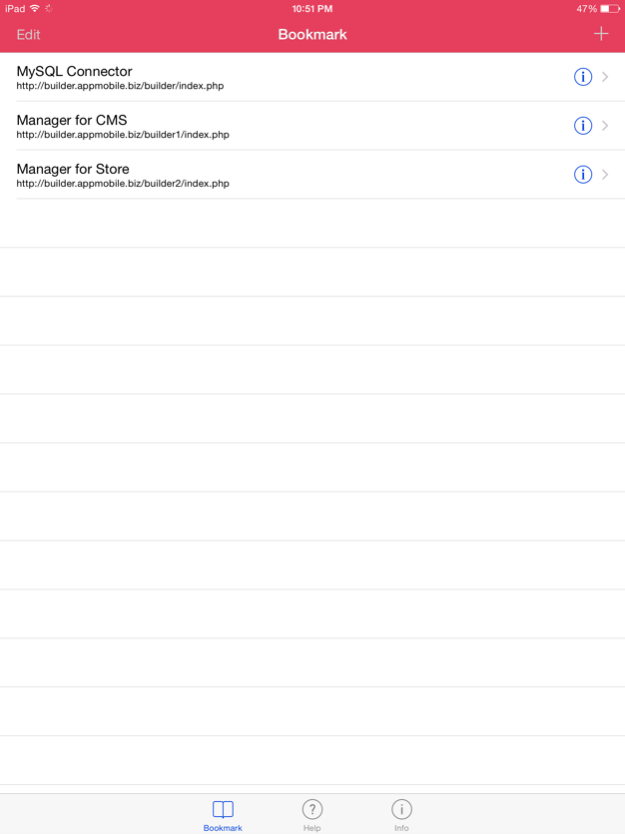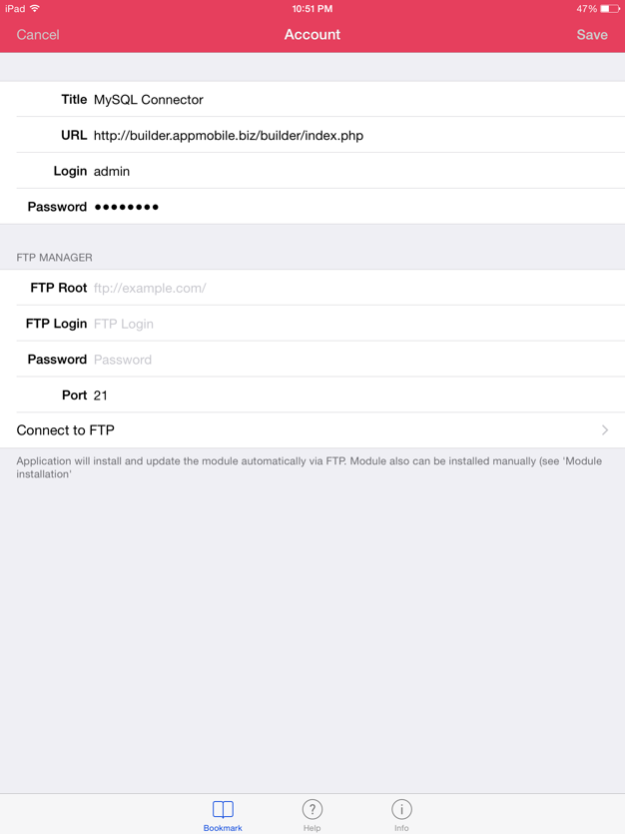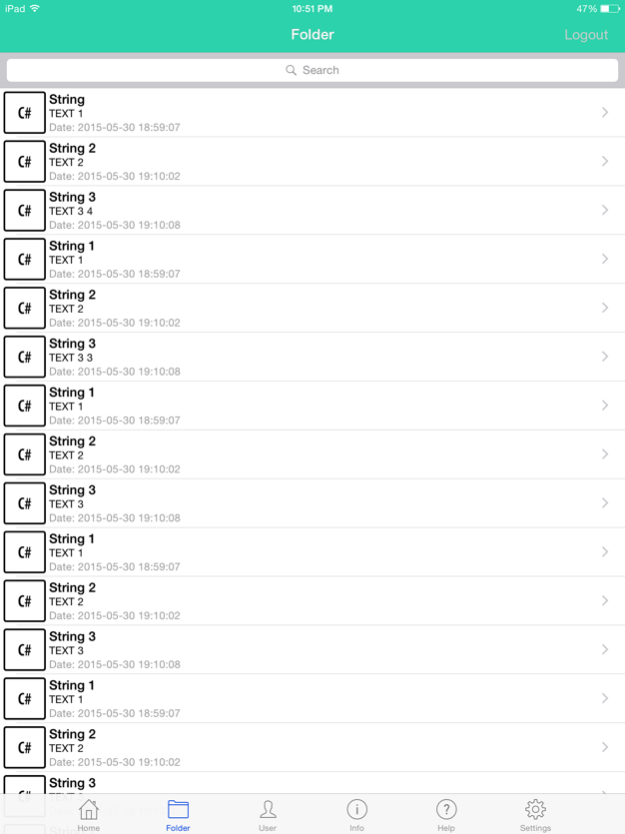Phantom - PHP Builder for Mobile APP 3.0
Free Version
Publisher Description
The Phantom client is a server application with which you are able to create an application that meets all your requirements.
Moreover, it will not require special skills in developing software for iOS.
The structure, configuration and functional of an application are fully created by you with the help of pre-installed server scripts.
With Phantom you have an opportunity to gain access to information and resources on the server on which the script is installed.
Using the Phantom client you get the whole power of the PHP language on your phone that provides unlimited possibilities for processing information and displays the information in the required format on your phone.
With this application you will significantly reduce the time of complex client-server applications’ development.
What can be done with Phantom:
- Application of a highly-developed structure, with multi-level menu and elements of control for searching and processing information
- Access to databases and server resources
- Remote management of information systems and CMS
- Processed and received information can be performed in any format (Text, Graphics, Multimedia)
Phantom consists of 2 interconnected parts – a self- setting iOS application and server script running under PHP.
The iOS application installed on your phone contains:
- Designer Menu
- Forms Generator with built-in processed requests
- A set of built-in viewers
- System Event Handlers
The script installed on your server includes:
- Generator of MENU and FORMS with which menus and applications functional are formed
- Generator of REQUESTS with which access to information and resources of the server is formed
- Applications system settings
Clear steps to be done to create a client-server application of any complexity are as follows:
- Download Phantom to your phone and with the built-in FTP client set the module on your server
- Edit builder_config.php to create the application configuration
- Edit builder_mysql.php to allow the application to access to databases
- Edit builder_forms.php to create the application structure (MENUS, BUTTONS, FORMS)
- Edit builder_tasks.php to create and process requests on the server
WARNING!
"Phantom - PHP Builder for Mobile APP" doesn’t contain examples of specific service implementations.
The examples represent a limited number of common designed-in features in Phantom.
More detailed information about the application construction can be found in the documentation for the installed module.
Jul 1, 2015
Version 3.0
This app has been updated by Apple to display the Apple Watch app icon.
* bug fixes
* minor improvements
About Phantom - PHP Builder for Mobile APP
Phantom - PHP Builder for Mobile APP is a free app for iOS published in the Office Suites & Tools list of apps, part of Business.
The company that develops Phantom - PHP Builder for Mobile APP is EAST TELECOM Corp.. The latest version released by its developer is 3.0.
To install Phantom - PHP Builder for Mobile APP on your iOS device, just click the green Continue To App button above to start the installation process. The app is listed on our website since 2015-07-01 and was downloaded 5 times. We have already checked if the download link is safe, however for your own protection we recommend that you scan the downloaded app with your antivirus. Your antivirus may detect the Phantom - PHP Builder for Mobile APP as malware if the download link is broken.
How to install Phantom - PHP Builder for Mobile APP on your iOS device:
- Click on the Continue To App button on our website. This will redirect you to the App Store.
- Once the Phantom - PHP Builder for Mobile APP is shown in the iTunes listing of your iOS device, you can start its download and installation. Tap on the GET button to the right of the app to start downloading it.
- If you are not logged-in the iOS appstore app, you'll be prompted for your your Apple ID and/or password.
- After Phantom - PHP Builder for Mobile APP is downloaded, you'll see an INSTALL button to the right. Tap on it to start the actual installation of the iOS app.
- Once installation is finished you can tap on the OPEN button to start it. Its icon will also be added to your device home screen.